Z200XM
Attribute:
High Function Coaxial Illumination High-Definition Microscope
Share
Categories : Product Trial , Products , Hi-Vision Microscopes ,
Share
High-definition microscope with coaxial illumination ideal for observing reflective metals
"Smooth image", "High resolution" are commonplace
Further evolved high-definition microscope
Evolution Point
1. It is possible to save still images and videos
2. Equipped with a preview function!
*Monitor is not included.
The biggest feature of this model
1. It is possible to save still images and videos!
2. Equipped with a preview function!
|What is “Automatic Exposure Takumi”?
This function allows you to automatically and quickly obtain the optimal exposure depending on the brightness of the object.
Watch the video for more details!
|Preview function
This function allows you to check saved images and videos directly on the camera without moving the MicroSD card to your computer.
Please check the video!
Other Features
|It is possible to save still images and videos
With MicroSD card throttle!
Still images and videos can be saved on the included MicroSD card.
(Still images: JPG format, videos: MOV format)
*Note: Use a MicroSD card of 128GB or less.
* About 10,000 still images can be stored with the included 8GB micro SD card.
1 hour of video recording
[Precautions when recording videos]
This camera formats the SD card in FAT32 format.
The FAT32 specification limits the size of a single file to 4GB.
Therefore, this camera can record for a long time, but instead of one file, multiple 4GB files will be created.
For continuous recording, the file will not stop when it reaches 4GB. (The next file is created automatically and shooting continues.)
However, there will be an unrecorded time of about 3 seconds between files.
|Wide Dynamic Range(with HDR function)
It is equipped as standard with a function that enables expression of a wider dynamic range than normal images.
Even in images with brightness and darkness, you can reduce shadows and overexposure.
By applying this HDR composition function, you can shoot images with reduced halation.
Normal mode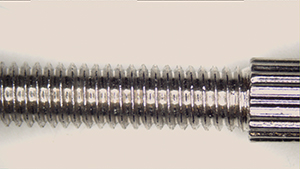
HDR mode
Normal mode
HDR mode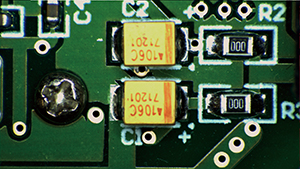
Normal mode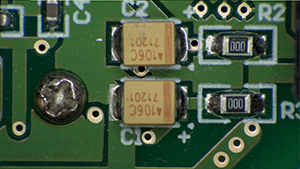
HDR mode
|Easy setting! Easy operation! Easy save!
Operate the menu on the back of the camera.
Menu: Exposure, White Balance, Image Rotate, Cross Line Display, etc.

Easy connection by connecting directly to HDMI monitor
(connected with HDMI cable)
*HDMI cable is standard equipment
Direct connection to HDMI monitor
*We recommend a PC monitor with HDMI port or industrial monitor.
(TV for home use are not compatible and may not be displayed.)
*Please use a 16:9 HDMI monitor.
We have a demo machine of camera available, so please check it out. Please contact technical support for details.
|Menu operation is possible with a dedicated remote control!
The camera menu can be operated using the remote control as standard equiped.
|Line Display Function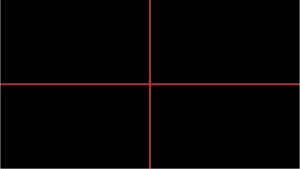
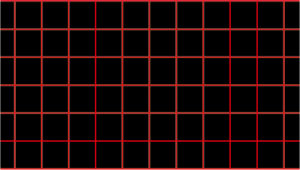

Line display / non-display is possible.
*The grid and concentric circles cannot be resized.
|Differences in appearance between coaxial lighting and ring lighting
Observed a polished metal surface.

When using LED ring lighting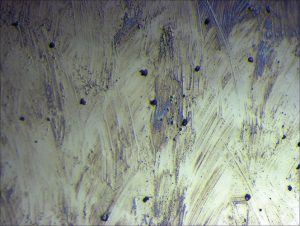
When using LED coaxial epi-illumination
observed a silicon wafer.![]()
When using LED ring lighting![]()
When using LED coaxial epi-illumination
observed a metal parts.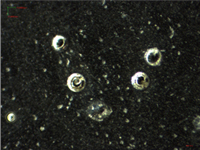
When using LED ring lighting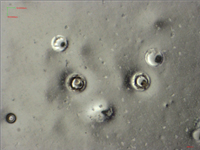
When using LED coaxial epi-illumination
|Specification
| Magnification | 80x - 480x |
| Working Distance | 52mm *Almost constant regardless of magnification. |
| Field Of View | 4.8mm x 2.9mm(at 80x) |
| 0.7mm x 0.4mm(at 480x) | |
| Imaging Sensor | 1/3”CMOS |
| Pixel Size | 2.75μm x 2.75μm |
| Resolution | 1920 x 1080(FHD) |
| Recording Media | Micro SD card(Maximum capacity 128GB) |
| Recording File Format | Still image:JPEG, Video:MOV |
| Frame Rate | 60 fps |
|Accesories
・FHD Camera
・AC Adapter
・Micro SD Card (8GB)
・HDMI Cable
Dedicated Remote Control
High magnification lens with coaxial illumination
Stand
1.5x auxiliary lens
Protective cover
Contact to inquire about the product.
Tel: 02-664-2246
Mail:info@shodensha.co.th
office hours : Monday - Friday 8.30 - 17.30 น.









