Hi TriggerQ
คุณสมบัติสินค้า:
4 screen display shooting software
Share
หมวดหมู่ : Product Trial , Products , Parts ,
Share
Multiple cameras can be controlled simultaneously!
●Save still images (uncompressed bitmap format/JPEG compressed format) from up to 4 cameras using a trigger signal while monitoring live video.
●You can take interval shots.
●You can also shoot with a foot switch (sold separately).
●Compatible with CS (USB camera) series and EG (GigE camera) series
*Aimed at low price It does not work with low performance CPUs such as Atom, Celeron, and Pentium.
|Features of Hi TriggerQ
● It is possible to control 1 to 4 cameras for multi-screen observation and save images.
Simultaneous control of multiple units is easy.
Not only cameras of the same model number, but also different resolutions and combinations of color and monochrome cameras are possible.
Of course, you can also use it with one camera!
●Real-time display
Camera images are always displayed live. You can shoot while monitoring the image.
Of course, the real screen is displayed even while waiting for the trigger.
(Hi TriggerF is recommended if you want to pause the image between triggers for visual inspection.)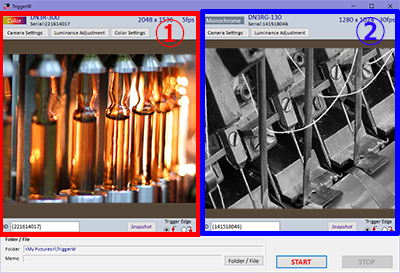
Example of simultaneous use of a 3-megapixel color camera and a 1.3-megapixel monochrome camera
|Other Features of Hi TriggerQ
●How to use
Usage example 01
A mode in which each camera has a trigger and shoots independently.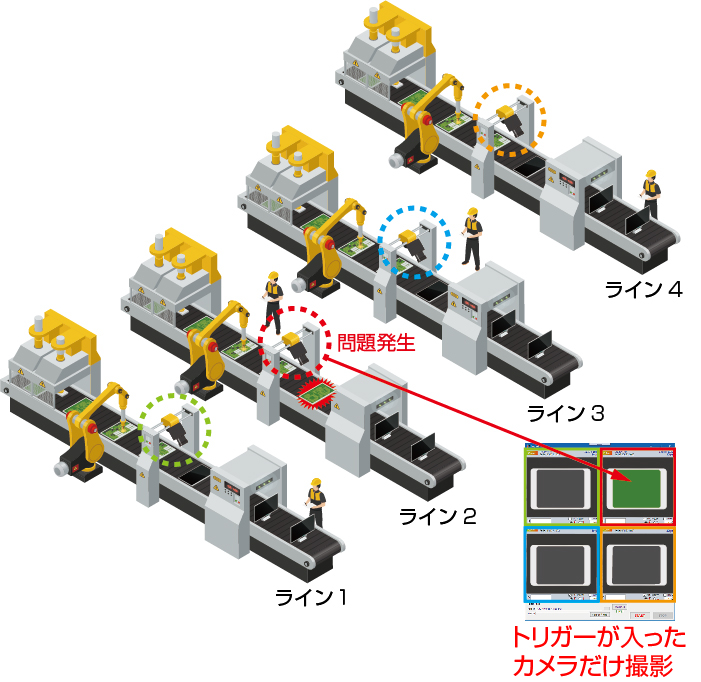
Usage example 02
A mode in which when a trigger signal is input to one camera, other cameras are also linked to take pictures.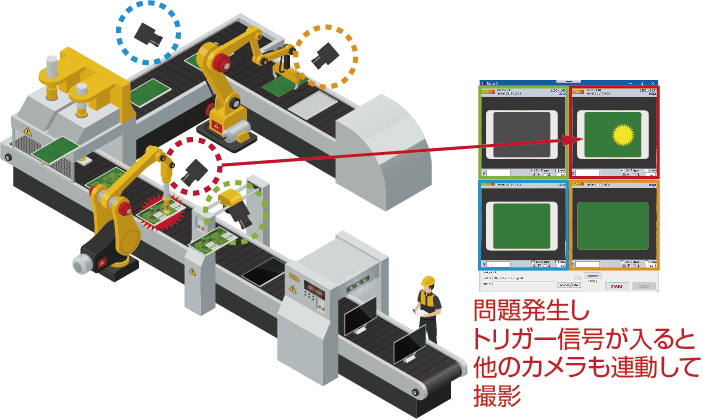
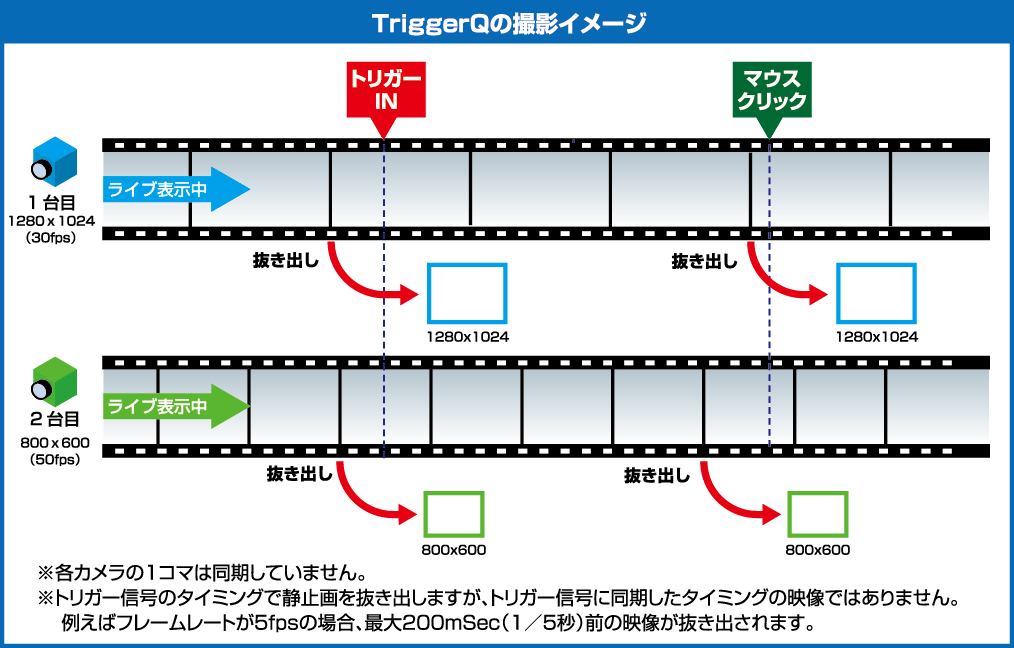
Usage example 03
Snapshot mode
Snapshot function that allows you to take still images at any time
It can also be left as a still image with a mouse click regardless of the trigger signal.
You can save a still image on the spot at any time, such as a reference image or a scene of interest.
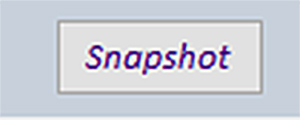
Usage example 04
Interval shooting is possible
You can set an arbitrary time for each camera to perform interval shooting. (1 second to 99999 seconds)
You can also take still images, which are useful for creating time-lapse videos.
*It is also possible to customize the file name, folder name, and folder generation timing to suit your system (for a fee).
It is also possible to use Hi Trigger Q to import images into AI systems.
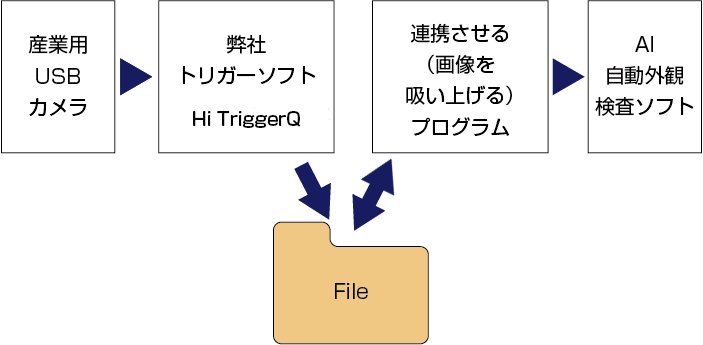
|System example
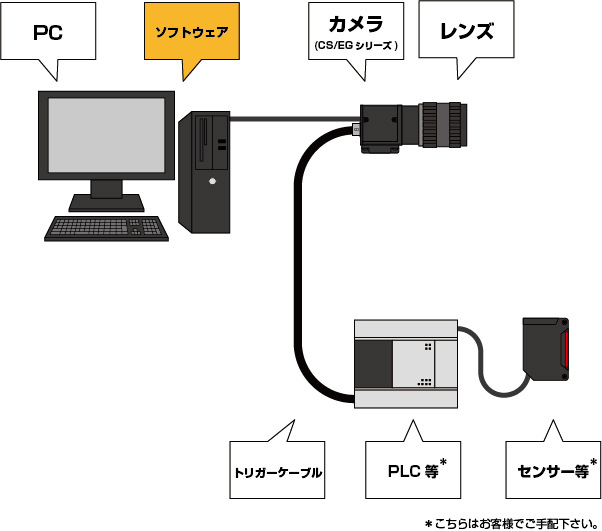
We have a demo machine of the switch box. Please contact us if you need it.
You can record the trigger moment with the above combination.
●The camera can be selected according to conditions such as the number of pixels. (300,000 to 20 million pixels)
●Lens will be selected according to the conditions.
|Space-saving and long-distance applications are also available.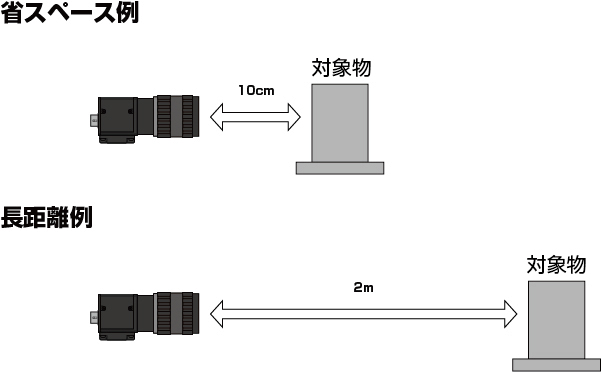
|Operating environment
| OS | ●Windows10 Pro 32bit / 64bit ●Windows11 Pro 32bit / 64bit |
| CPU | Intel Core i7, i5 9th generation or later recommended (AVX extension instructions required) |
| RAM | 32bit Windows : 4GB 64bit Windows : 8GB or more |
| Compatible camera | CS series cameras (USB cameras) and EG series cameras (GigE cameras) |
*Be sure to check the operation on your personal computer by using the demo machine rental before purchasing.
Depending on the resolution of the camera, it may not work stably with Intel Core i5 and i3.
*In the following cases, a computer with 64-bit Windows, Intel Core i7 8th generation or later, and memory of 16 GB or more is required.
・One or more cameras with a resolution of 10 million pixels or more
・Two or more cameras with a resolution of 5 million pixels or more
・ 3 or more cameras with a resolution of 1.3 million pixels or more
|Precautions for computers to be used
Processing with images basically requires CPU power and a lot of memory.
Higher resolutions and higher frame rates require exponentially higher processing power and memory.
It does not work with CPUs with low processing power such as Atom, Celeron, and Pentium, which are aimed at low prices.
ติดต่อสอบถามเกี่ยวกับสินค้า
Tel: 02-664-2246
Mail:info@shodensha.co.th
เวลาทำการ จันทร์ - ศุกร์ 8.30 - 17.30 น.





