Hi TriggerF PRO
Attribute:
High Function Trigger Shooting Software
Share
Categories : Product Trial , Products , Parts ,
Share
Can be saved/paused by trigger signal
More functions! !
In addition to Hi TriggerF Light
●Time stamp burning
●Binarization function
●Cross line display
●Saves/pauses still images (JPEG/BMP) with a trigger signal as if releasing the shutter of a camera.
●Positioning and focusing can be performed during live display.
Compatible with CS (USB camera) series and EG (GigE camera) series
*Since image processing basically requires CPU power and a lot of memory, please avoid CPUs with low processing power such as Celeron, Pentium, and Atom if possible.
|Features exclusive to Hi TriggerF PRO
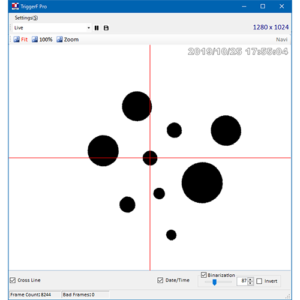
●Time stamp
Display to the seconds.
●Binarization
The binarization threshold is also adjustable.
●Cross line display
It can always be displayed in the center of the screen.
|Features of Hi TriggerF PRO
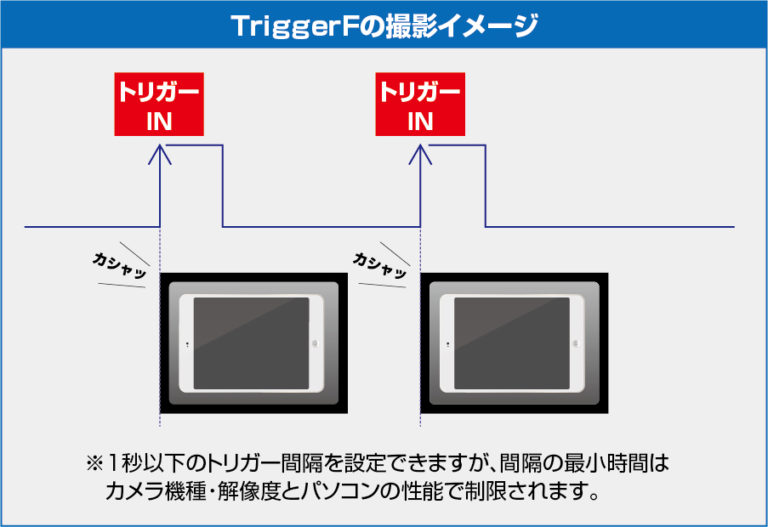
●Trigger shooting can be performed with just the right timing.
● Shoot fast objects without blurring
→ You can adjust the exposure time.
|Hi TriggerF PRO has 3 modes
●Live mode
Used for focusing and alignment.
It can be used for inspection only.

Therefore it's suitable for focusing and alignment!
●Trigger freeze mode
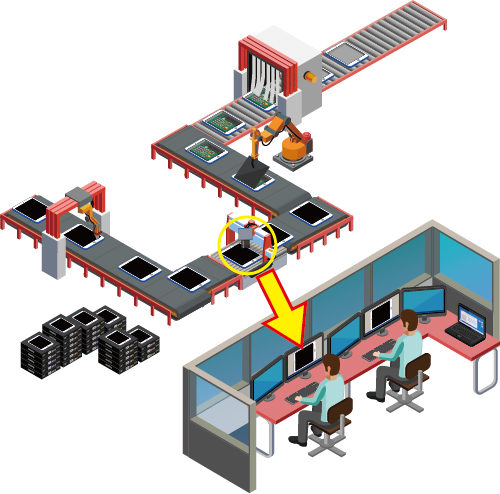
●The last captured still image is displayed until the next trigger signal.
Therefore, it can be inspected slowly on the monitor.
(Hi TriggerQ is recommended if you want live display between triggers.)
●It can also be used to simply update the video with a trigger signal without saving the still image.
Since it is not saved, there is no burden on the memory of the PC even if a large number of inspections are performed.

Therefore, it's suitable for visual inspection!
●Trigger save mode
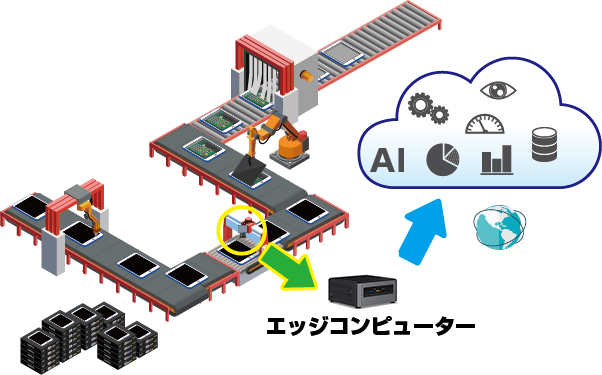
●Suitable for collecting images for other systems such as AI
●Suitable for saving all images for traceability
●It is possible to automatically generate and switch the save destination folder when changing the date.
*Hi Trigger F Pro allows you to customize the file name, folder name, and folder creation timing according to your system (for a fee).
Building example of image acquisition method to AI system using Hi Trigger F PRO

Therefore, it's suitable for collecting all images for AI system and saving all images for traceability!
|System example
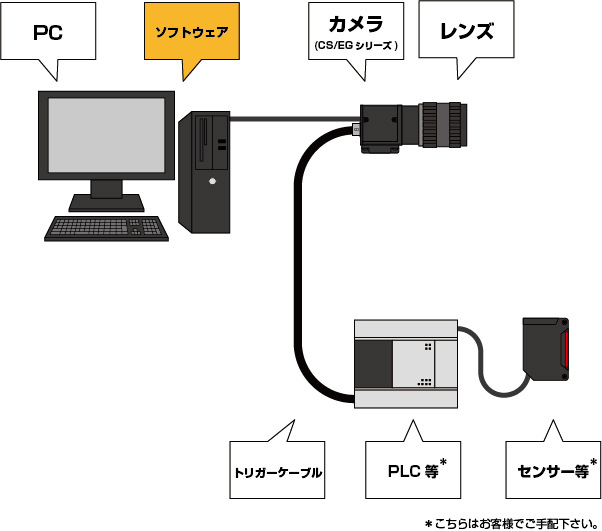
We have a demo machine of the switch box. Please contact us if you need it.
You can record the trigger moment with the above combination.
●The camera can be selected according to conditions such as the number of pixels. (300,000 to 20 million pixels)
●Lens will be selected according to the conditions.
|Space-saving and long-distance applications are also available.
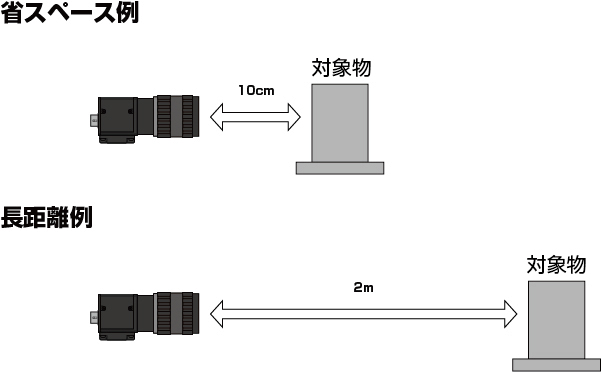
|System example video
|Operating environment
| OS | ●Windows10 Pro 32bit / 64bit ●Windows11 Pro 32bit / 64bit |
| CPU | Intel Core i7, i5, i3 9th generation or later recommended (AVX extension instructions required) |
| RAM | 32bit Windows : 4GB 64bit Windows : 8GB or more |
| Compatible camera | CS series cameras (USB cameras) and EG series cameras (GigE cameras) |
64bit Windows is required when using a camera with a resolution of 5 million pixels or more.
|Precautions for computers to be used
Processing with images basically requires CPU power and a lot of memory.
Higher resolutions and higher frame rates require exponentially higher processing power and memory.
If possible, avoid CPUs with low processing power such as Celeron, Pentium, and Atom, and use a demo machine to fully test the operation.
If you have a camera with 5 megapixels or more, or multiple cameras on a single computer, please choose a computer with high processing power such as the latest i7, 64-bit Windows, and 16 GB of memory.
Inquire about this product
Tel: 02-664-2246
Mail:info@shodensha.co.th
Business hours 8.30 - 17.30 (Closed on weekends & public holidays)








