In addition to image concatenation, various measurement functions and focus synthesis
In addition to using a microscope, observation images with a microscope can also be used.
Software that enables focus compositing
● Measurement assist (edge automatic fit) function
● Pinpoint digital zoom function
● Easy! Focus compositing function
● Glass scale for calibration is included as standard.
● Tiling function
● Supports Japanese and English
Abundant dimension measurement tools & measurement assist functions
|Abundant measurement items
● Distance between two points
● Distance between parallel lines
● Distance between horizontal parallel lines
● Distance between vertical parallel lines
● Vertical distance
● Distance between circle centers
● Point coordinates
● Three-point specified angle
● 4-point specified angle
● 3-point designated circle
● Approximate circle
● Rectangle
● Ellipse
● Approximate straight line
● 3-point designated arc
etc
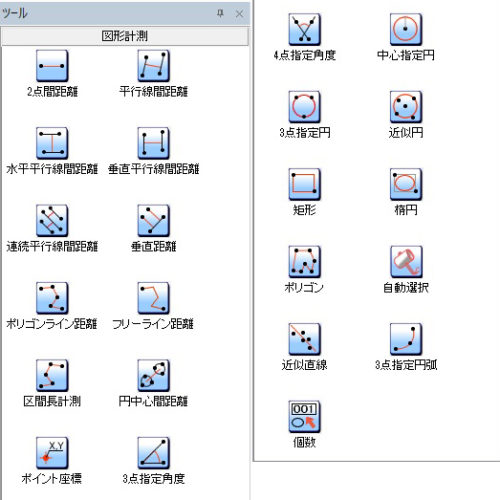
|Edge auto-fit function
When you move the mouse cursor close to the line you want to measure, it will automatically fit to the edge.
This reduces human error caused by the measurer and enables accurate measurements.
|Pinpoint digital zoom function
When clicking on a measurement point by turning the mouse wheel
You can use digital zoom to zoom in on the point indicated by the mouse cursor.
This further reduces human error caused by the measurer.
|Scale display
You can display the scale anywhere you want with the size you want.

Other features
|Complete compositing (focus compositing is possible by manually turning the vertical focus adjustment handle (coarse movement angle))
Comes standard with the ``Kurutto Synthesis'' function, which combines the focus while rotating the microscope's vertical focus adjustment handle (coarse adjustment angle). You can easily create a focused composite image when shooting a single image would be out of focus due to the height. Since it has an "automatic position correction function", it is possible to perform focus compositing of images taken with a stereomicroscope, which is normally difficult.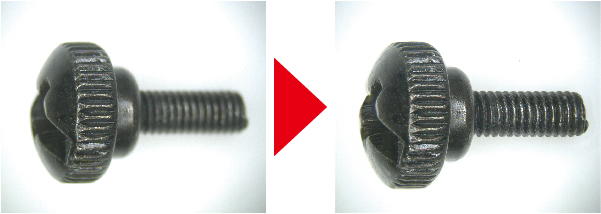
|Report creation
Transfer measurement data to Excel with one click of the Excel output button.
You can easily process data and display graphs in Excel.

|Image connection function (tiling function)
Image linking function (tiling function) that generates a wide-field, high-resolution image by splitting the screen and photographing objects that cannot be accommodated in one field of view of a digital microscope and pasting those images together. ) is included. When using magnified images from a microscope, etc., you can observe and analyze a wide range of areas while maintaining accuracy.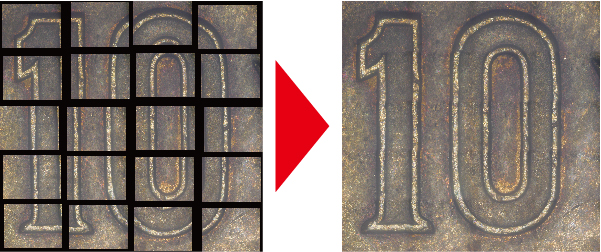
|Arbitrary cross line/grid line/concentric circle generation function
It is possible to display cross lines, grid lines, and concentric circles at any position. You can also change the line color and line thickness.
<Arbitrary cross line>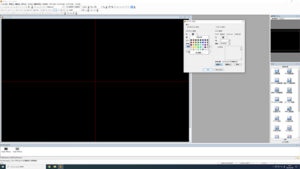
<Arbitrary grid line>

<Arbitrary concentric circles>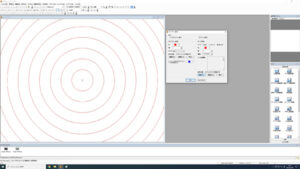
|Video recording
Video shooting is possible (AVI format, WMV format)
|Glass scale for calibration included as standard with 4 types of scales in 20µm/100µm/500µm/1mm increments

GS-4SQ is included as standard
|Comparison of high-performance image processing measurement software (MFShip) and MFShip limited function version
-The main differences are summarized in the table. Choose according to the functions you need
| MFShip | MFShip(*Limited function version) | |
| Distance between two points | ○ | ○ |
| Multifunctional measurement | ○ | × |
| Edge auto-fit function | ○ | × |
| Focus composition function | ○ | × |
| Halation removal function | ○ | × |
| HDR composition function | ○ | × |
| Image connection function | ○ | × |
| Excel output | ○ | × |
| Thumbnail display of image data | ○ | × |
| Screen display magnification change | ○ | × |
| Cross line display | ○ | ○ |
| Grid scale display | ○ | ○ |
| Compatible OS | Windows10、11(64bit) | Windows10、11(64bit) |
|Operating environment
Compatible OS: Windows 10, 11 (64bit)
CPU: Core-i3 equivalent or 2.0GHz or higher
Memory: 8GB or more (64bit)
Display: Full color 1280 x 1024 or higher
Interface: USB2.0 or higher 1 port
Inquire about this product
Tel: 02-664-2246
Mail:info@shodensha.co.th
Business hours 8.30 - 17.30 (Closed on weekends & public holidays)






